Search Bookings
The Search Booking page can have up to 6 tabs:
- Search By Date
- Search By Guest
- Search By Id
- Search by Payment Status
- Unallocated Bookings (Accounts selling accommodation only)
- Unfinalized Bookings (Accounts selling services only)
Search By Date
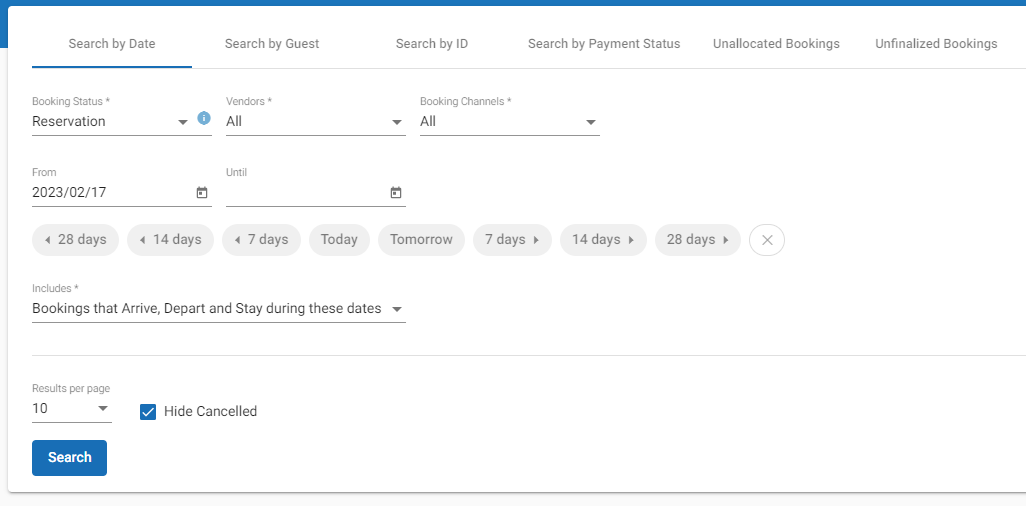
Options on this page allow you to limit search results by:
Booking Status - Include only Reservation, Request or Internal bookings.
Vendors - Limit to one or more vendors or choose Accommodation or Non Accommodation only.
Booking Channels - Limit to one or more Booking channel or choose Direct Only or Agent Only.
Date Range - Choose one of the pre set options or set your own date range.
Include:
- Bookings that Arrive, Depart and Stay during these dates - everything overlapping your date range.
- Bookings that Arrive during these dates - only bookings that start in your chosen date range.
- Bookings that Depart during these dates - only bookings that end in your chosen date range.
- Bookings that were Made during these dates - only bookings that were created in your chosen date range.
- Bookings that were Modified during these dates - only bookings that were changed in your chosen date range.
- Bookings that were Cancelled during these dates - only bookings that were cancelled in your chosen date range.
You can also include or hide cancelled bookings.
Search by Guest
Find all bookings for a guest by their:
- Last Name
- First Name
- Telephone no.
- Fax no.
- External Id (typically used for an rfid card number representing a guest lift pass or key card)
Search results can be restricted to only guests with current / future bookings and/or those with active reservations.
Search By Id
Find a booking by its:
- RoomBoss Id
- Custom Id (usually an agent's or OTA's booking id)
Search by Payment Status
This tab is used to check bookings in a chosen date range by their invoice or payment status, options are:
- The invoiced amount does not equal the sale amount - show bookings that are not fully invoiced.
- Payment has not been received - show bookings with outstanding invoices.
- The received amount does not equal the sale amount - show bookings that are not fully paid.
Unallocated Bookings
Find all bookings that have not been allocated to a room (accommodation seller accounts only).
Unfinalized Bookings
Find all bookings that have not been set as finalised (service seller accounts only).