Accommodation Booking Engine
Adding images
To add property images to the main gallery:
Navigate to Product Setup → Product Details → Images Tab
- Add up to 10 images
- Recommended image size is 400 width x 300 height or larger with same aspect ratio
- Please note maximum supported image size is 10MB
- The first 5 images will be shown at the top of the booking widget, all images can be seen by clicking Gallery
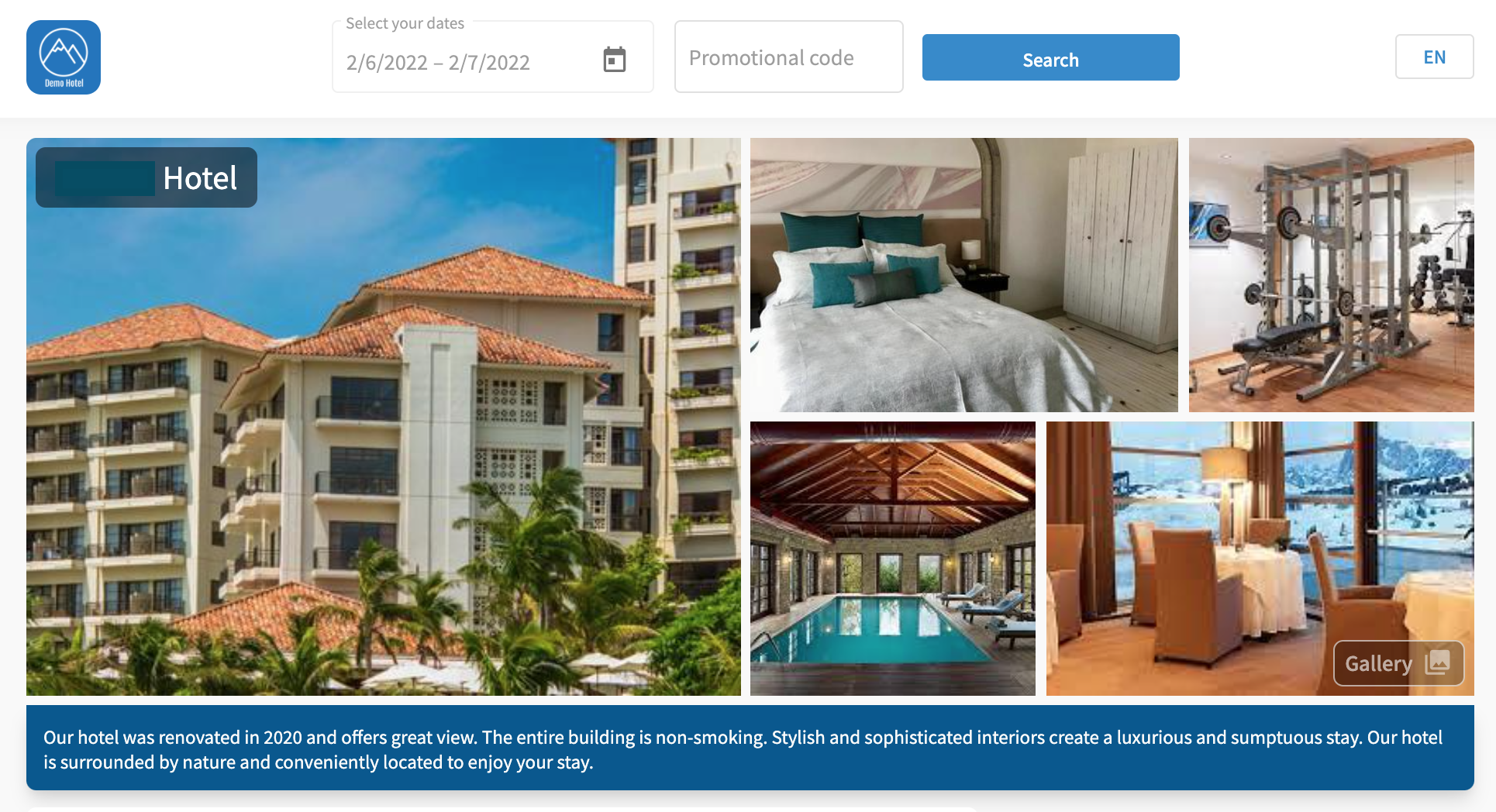
To add room images:
Navigate to Product Setup → Product Details → Room Types Tab
- Add up to 5 images for each room type
- Recommended image size is 1200x900px
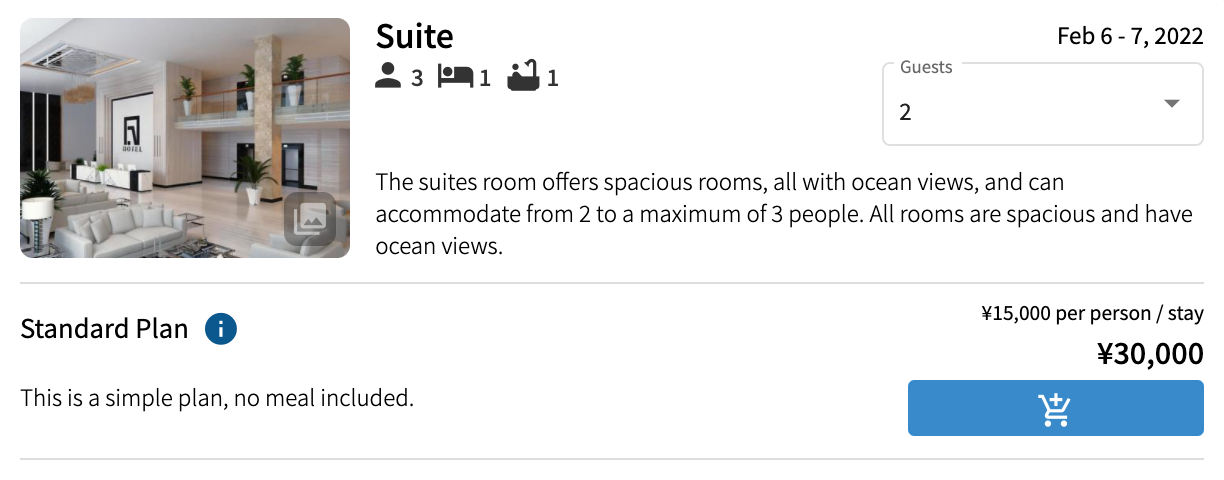
Adding text descriptions
Descriptions can be entered in several languages and, if entered, will be shown in the users chosen language.
To add a hotel introduction:
Navigate to Product Setup → Product Details → Text Descriptions Tab
- Hotel description is shown under the main gallery
To add a room introduction:
Navigate to Product Setup → Product Details → Text Descriptions Tab
- Room type description will be displayed next to the room image
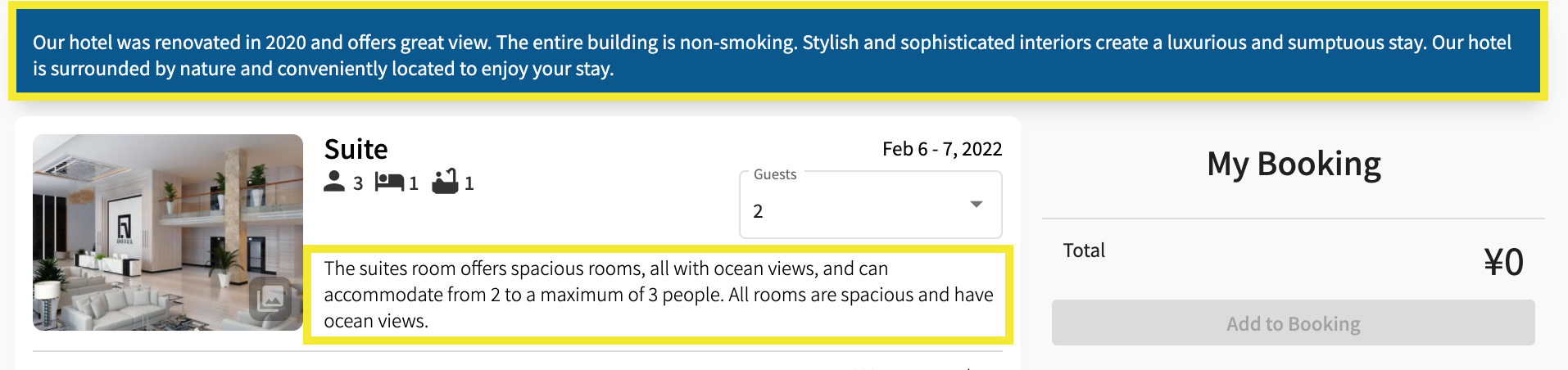
To add or edit text fields on a Rate Plan
Navigate to Product Setup → Rate plans
- Click the Edit button at the bottom of the Rate Plan you wish to edit to enter text description
- Select English or Japanese and enter text to ① Name, ② Description and ③ More Information.
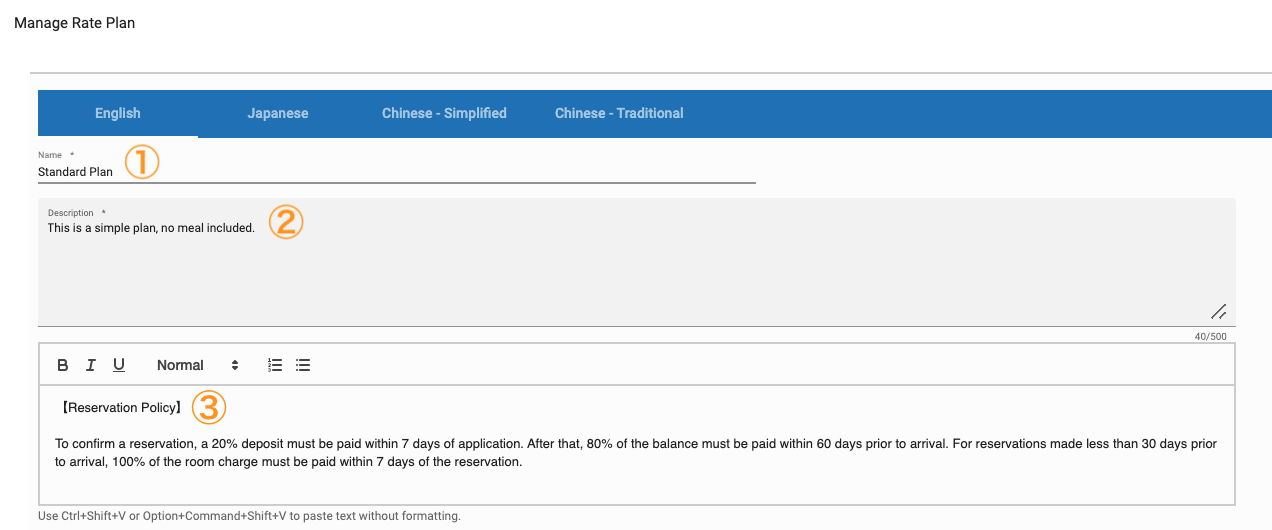
- The added text description will be displayed as below on the booking widget
- A detailed description as entered in ③ will be displayed as a pop-up.
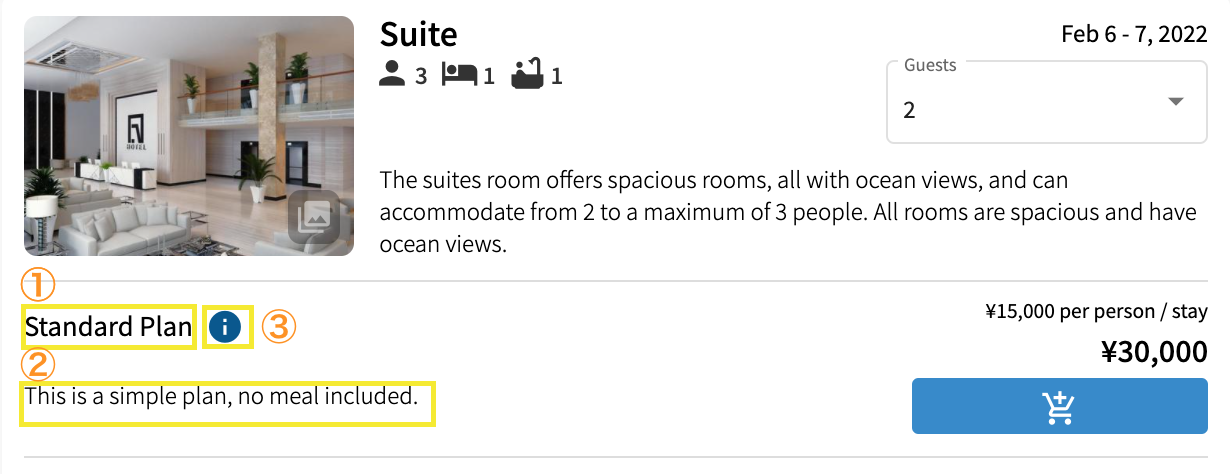
- On Complete Booking page as process of booking, Hotel/Room description, ① Rate plan name and ③ Detailed Description will be displayed as below.
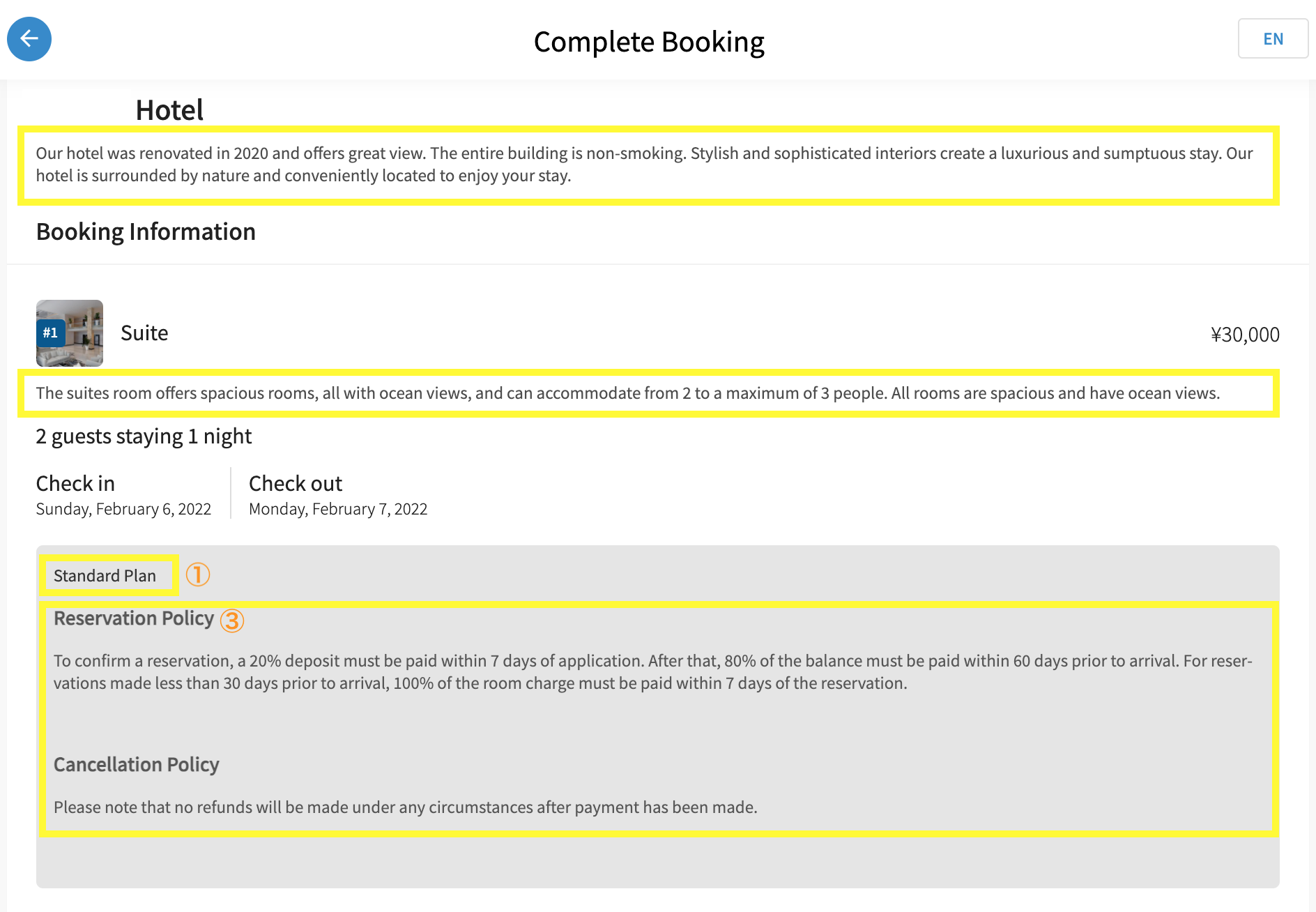
Guest Fields
When a guest makes a booking or enquiry via the widget which fields (such as First Name, Last Name, Address...) are presented to the guest and which of the shown fields are compulsory can be controlled inside your account. You can see more on this here.
Filters
Your booking engine includes a filter function, allowing guests to narrow down their search results even further. The search results - or matches - refer to available stay plans that meet the filter criteria.
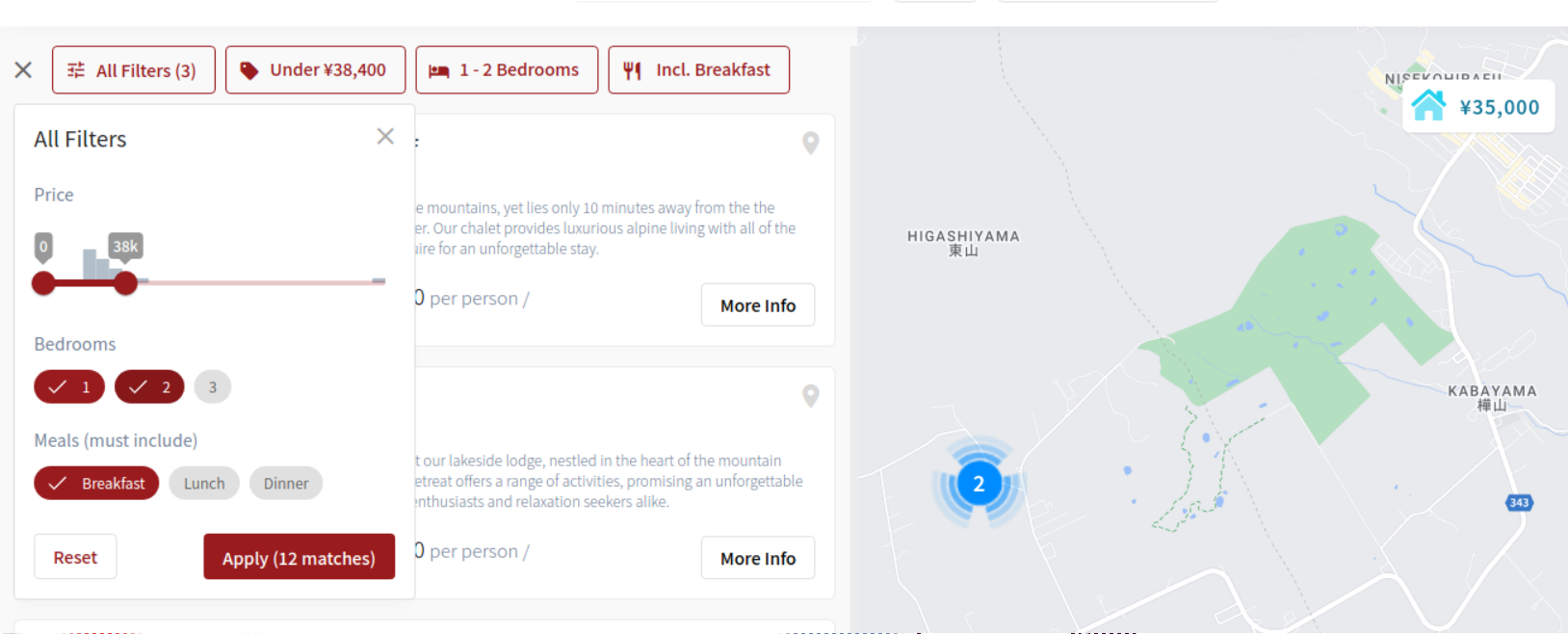
The data ranges are automatically copied over from existing settings, so no extra action is needed to make the filter function work.
In addition to already existing filters, guests can now filter the following items:
- Price (minimum and maximum)
- Number of Bedrooms
- Meal options