MailChimp Integration
MailChimp is "the world’s largest marketing automation platform". It is possible to synchronise your RoomBoss customer contact and booking information with MailChimp and thereby send targeted, personalised, branded emails to your customers.
You can read more about MailChimp on their website. Note you will need to create a MailChimp account in order to use this integration.
Setup
Enter MailChimp API Key into RoomBoss
The first step is to enter your MailChimp API key into RoomBoss.
From RoomBoss:
- Navigate to Account → Edit Account Details
- Click on the Find your API Key link, this will redirect you to the MailChimp site.
- Enter API key in the MailChimp API Key field
- Click the Test API Key link to test the connection
Additional information on how to generate and view your API key is available on the MailChimp site here.
Set RoomBoss Merge Tags in MailChimp
Login to MailChimp:
- Create a list if one does not exist.
- Within the list you need to add fields and adjust the merge tags, more information is available here, fields to add are listed below.
| Field | Merge Tag | Data Type |
|---|---|---|
| First name | FNAME | Text |
| Last name | LNAME | Text |
| Country | RBN_CNTRY | Text |
| Number of bookings | RBN_NUMBK | Number |
| 6 Digit ID of (most recent) booking | RBN_BKEID | Number |
| Booking System ID | RBN_BKUID | Text |
| Booking creation date | RBN_BKDATE | Date |
| Booking vendor name | RBN_VENDOR | Text |
| Vendor location | RBN_VDRLOC | Text |
| Booking product/service name | RBN_SERVCE | Text |
| Booking start date | RBN_STDATE | Date |
| Booking end date | RBN_ENDATE | Date |
| Booking extent (request or reservation) | RBN_EXTENT | Text |
| Booking status (active or cancelled) | RBN_STATUS | Text |
| Booking sales amount | RBN_AMOUNT | Number |
| Booking currency | RBN_CURNCY | Text |
Once you have entered the fields and merge tags, you are ready to synchronise data from RoomBoss into Mailchimp.
Synchronise
To sync data into MailChimp.
From RoomBoss:
Navigate to CRM → MailChimp Integration
- Click on the Connect to MailChimp button and you will see the names of list(s) within your MailChimp account.
- Click the name of the list you would like to sync to, click on the Select List button.
- Select the bookings/customers, type of booking, state of booking and dates.
- Click on the Show Contacts button, a table of customers to be synced will be displayed.
- Click the Sync Contacts to MailChimp button to initiate the process. The duration it will take to complete will depend on the number of customers.
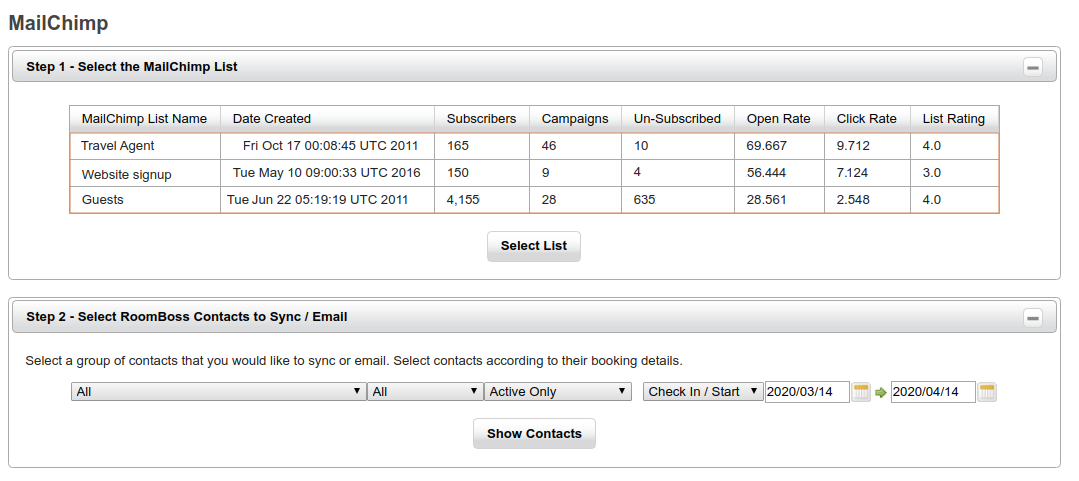
If syncing once per month then select bookings created in the last month and for campaigns for next winter, select bookings that occur next winter.
Send
Plain Text Campaign from within RoomBoss
Immediately after syncing, a Plain-Text Campaign can be sent from within RoomBoss. As per MailChimp's description:
"Plain-text emails don't contain any images, rich-text formatting, or embedded hyperlinks, and are useful when you want to send a simple email featuring only your essential content."
This is a good option if you wish to quickly send a plain email to your customers. Note you can make use of merge tags to personalise the email content.
Dear John, Thank you for booking an AM Private Snowboard Lesson to take place on 2019/1/1. We are looking forward to seeing you and don't forget to...
After sending a campaign from within RoomBoss it will be visible from within MailChimp.
Fully Featured Campaigns from within MailChimp
Log in to MailChimp to send a fully featured campaign to your customers.
The Regular Email Campaign is commonly used to:
- Send to targeted customers.
- Send a marketing email to customers who booked with you last winter.
- Send a reminder sales email to all customers who enquired last month but haven't yet confirmed their booking.
- Any combination of merge field values that achieves a marketing, customer relationship management, or sales need that you can dream up.
- Send rich email messages that represent your brand including content to help engage customers.