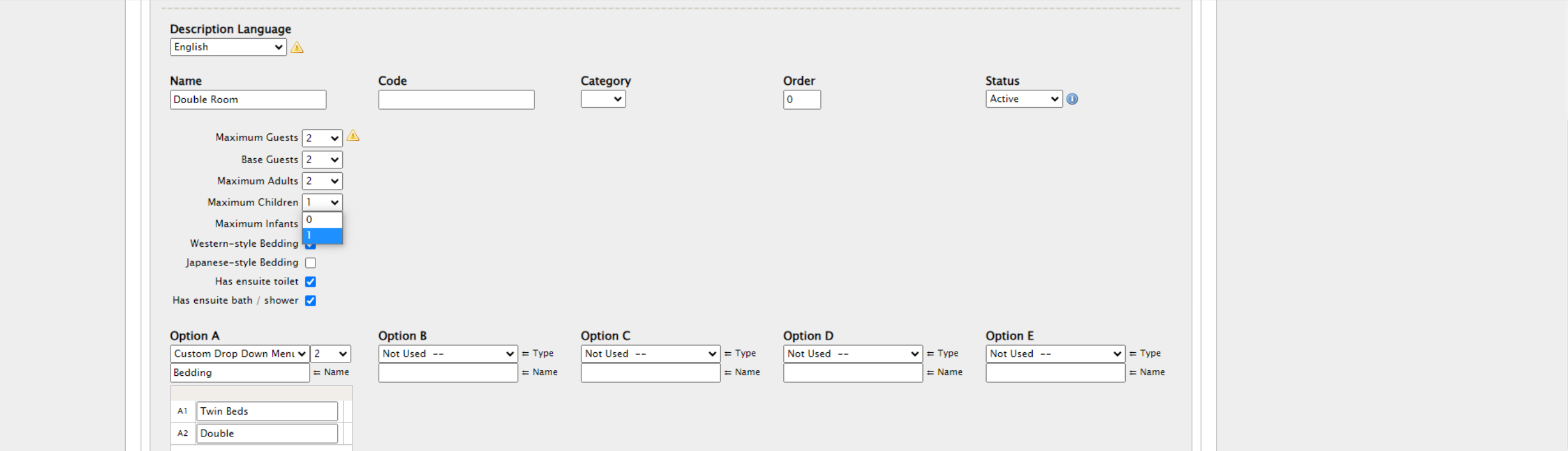Record Adults, Children, and Infants on Bookings
To set this up, for each vendor:
- Go to the Product Setup page.
- Choose Vendor.
- Click on Policy Tab.
- Turn on
Enable recording of Children and Infants on bookings. - Set the maximum ages for children and infants.
- Click Save
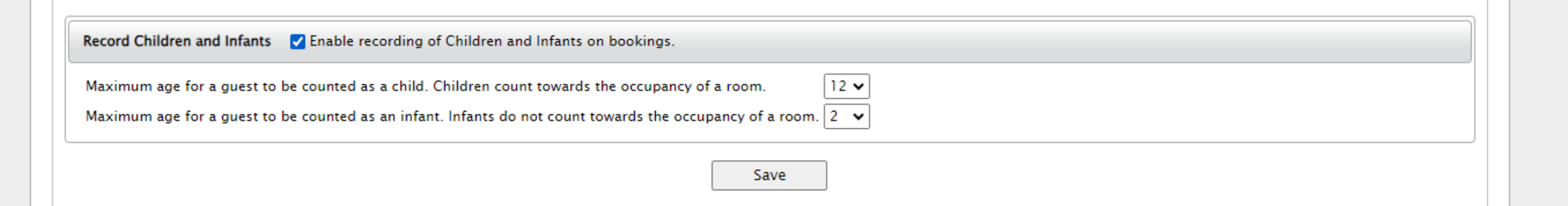
Then, set the maximum number of adults, children, infants on the Product Details → Room Type page for each product as seen in the example below.