Meals Reporting for Guest Services
warning
It is important not to add meals options to a product that has existing bookings. Adding or modifying meals options for products that have existing bookings can lead to invalid values on existing bookings.
To set this up:
- Go to the Product Details page.
- Choose Vendor.
- Click on Products & Services.
- Click on Add New Product, or if a product has no existing bookings via the product's Edit Icon.
- Choose the meals included option.
- Choose the meals included with this product.
- Click Save.
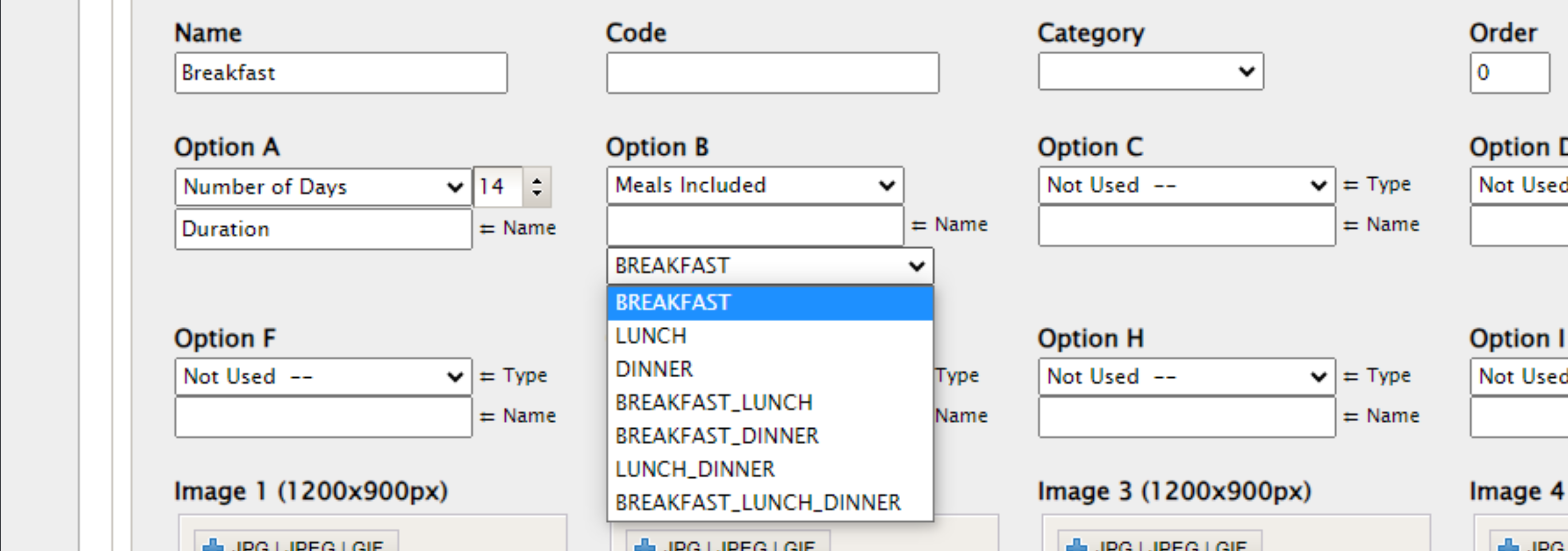
As mentioned, the options will show on the meals report.