Adding a Payment Gateway
info
This page is accessible only to Super Admin users
Adding a New Payment Gateway
- Navigate to Product Setup → Online Payment Settings
- Click Payment Gateways at the top of the screen.
- Set a Name for the Payment Gateway (for internal use).
- Select the desired Payment Account Type from the drop down menu.
- Enter the requested credentials for your payment account.
- Click the Add Payment Gateway button.
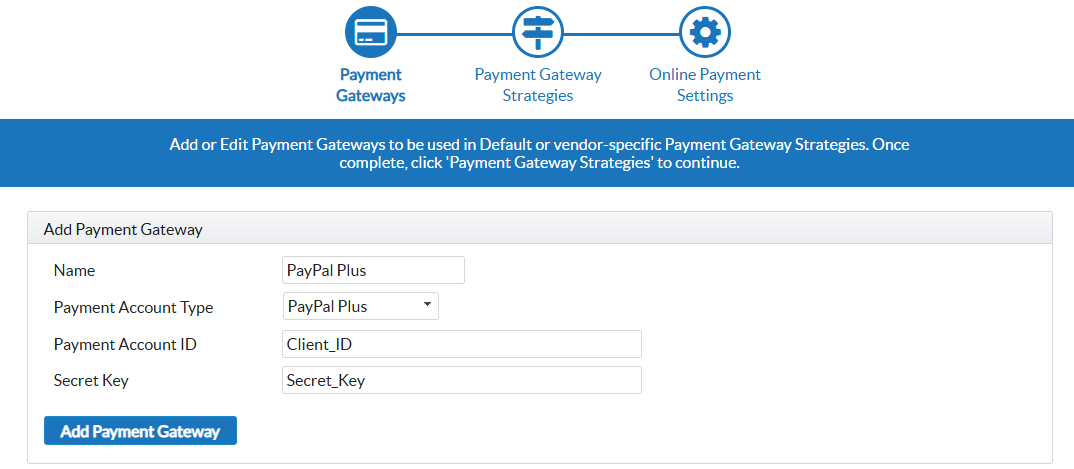
Removing a Payment Gateway
Click on thebutton next to the Payment Gateway you wish to remove.
info
Note it is not possible to delete a Payment Gateway that is currently being used in Payment Gateway Strategies or Online Payment Settings.