Instructor Pay
This section explains how to configure pay rates for each instructor and how to link them to lessons. These settings form the basis for accurate instructor pay calculations and are essential for generating correct Timesheet Reports.
1. Setting Pay Rates
Refer to Instructor Setup for details on how to configure pay rates individually for each instructor.
2. Allocate Lesson and Pay Rates to Instructors
Lessons and Pay Rates can be allocated to instructors in two ways:
- Allocate from Schedule+
When assigning a lesson to an instructor in Schedule+, you can select the applicable pay rate.
→ See Allocate Lesson to Instructors.
Activities and Group Lessons are allocated in Schedule+.
Refer to Schedule Activity Types for details on setting Pay Level by activity type.
- Allocate from Edit A Booking page (Private Lessons* Only)
- Open the Edit A Booking page for the customer.
- In the Allocation section, click Edit.
- Select the instructor and pay rate, then click Save.
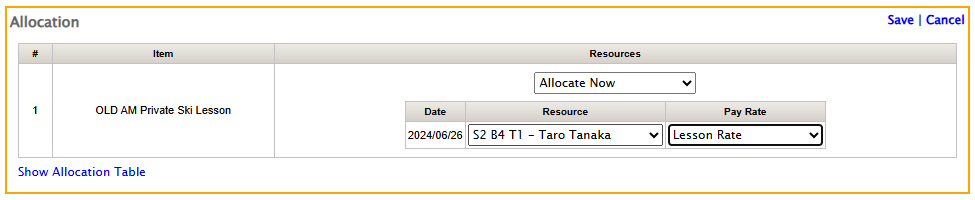
Automated Management of Pay Rates Settings
By linking the Pay Rate when Product Setup, you can automate the Pay Rate configuration during Lesson Allocation, and also set up two Pay Rates for a single product.
You may specify:
- A Fixed Pay Rate, which determines the base pay for the entire lesson.
- An optional Secondary Pay Rate for part of the lesson duration (e.g., driving or lunch time).
- You may also define a Secondary Pay Rate and assign a number of hours to it with 15-minute increments.
- If a Fixed Pay Rate is set, it will always be used for pay calculation and cannot be changed on the booking.
- If only a Secondary Pay Rate is set, the Fixed Pay Rate can still be added later in the booking.
- These settings cannot be edited for already booked products by standard users (same restriction as product setup), but RoomBoss admins can make changes.
Examples
Example1: 1 linked rate: guiding rate
- Duration of this lesson will be paid at Guiding rate
Example2: 1 hour no pay main rate selectable
- Duration of this lesson - it will be paid at the Fixed Pay Rate selected during lesson allocation.
- 1 hour at no pay
Example3:1 hour lunch rate pay main rate selectable
- Duration of this lesson - it will be paid at the Fixed Pay Rate selected during lesson allocation.
- 1 hour at lunch rate
Example4: Guiding rate and 2 hours driving pay
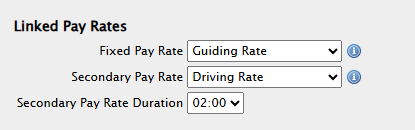
- Duration of this lesson will be paid at Guiding rate
- 2 hour at the driving rate
Example5: Half day to full day upgrade
This is a case where an instructor upsells a 3 hour half day lesson to a 6hr full day lesson, they would be entitled to earn the request lesson rate in the afternoon hours. This can be managed with an internal product set up like this
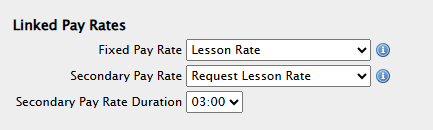
- Duration of this lesson - 3 hour will be paid at the lesson rate
- 3 hour at request lesson rate
- Private Lesson refers to the Products associated to a Lesson Capacity of 1 in Product Setup → Category on this page.