Instructor Availability Management Settings
Inventory Setup
- Navigate to: Menu → Product Setup → Instructor Availability Management
- Select the vendor and date range
- Enter the number of available instructors for each category type
Example:
- Private Ski: 2 instructors
- Group Ski: 2 instructors
- Private Snowboard: 3 instructors
- Group Snowboard: 1 instructor
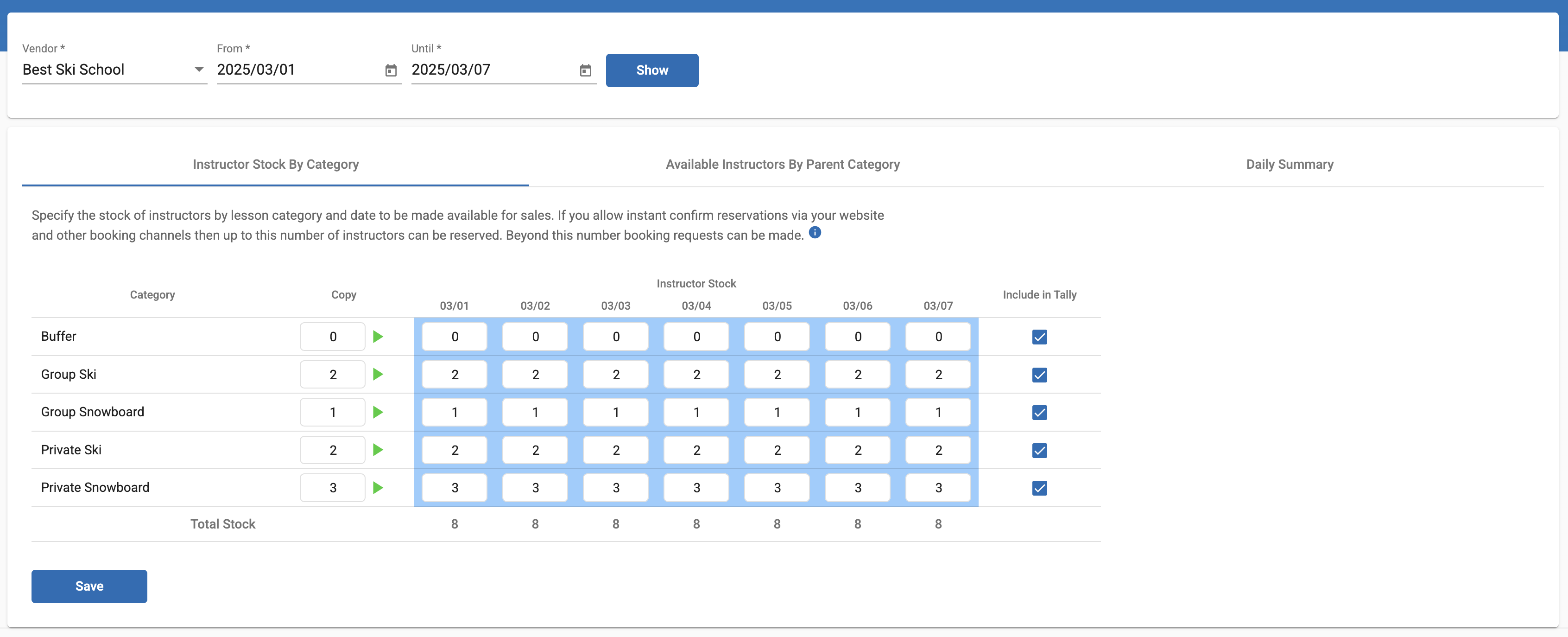
- This page is used to record how many instructors are working on a given day.
warning
You can adjust or move instructor counts between category types, but make sure that the total inventory does not exceed the number of instructors working on that day.
- Start Selling
- As long as available instructors remain, bookings can be made as "Book Now"
- When no instructors are available, bookings will switch to "Request"
- Even when availability allows "Book Now", guests can still create "Request" bookings
→ (This behavior can be configured from the Online Payment Settings page)